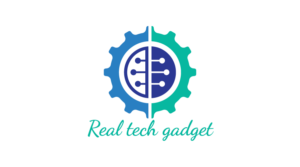Fast and dependable internet connectivity is now essential for both consumers and organizations in the digital age. One of the top telecom companies in India, Airtel, offers a variety of internet services to meet the needs of its clients. However, occasionally, problems with page loading and internet speed might occur, leading customers to use tools like Ookla’s speed test to identify the issue. In this post, we will examine the typical difficulties experienced by Airtel customers, consider the value of performing internet speed tests, and talk about potential solutions.
Internet Connection Speed:
A Typical Problem:
Airtel customers periodically experience poor internet speeds, which interferes with their online activities like as streaming and browsing. Many things, such as network congestion, distance from the nearest tower, device restrictions, or problems with the user’s Wi-Fi configuration, might result in slow speeds. Finding the source of a slow speed issue is the first step in correcting it, and here is where the Ookla speed test comes into play.
What’s Important About Ookla’s Speed Test?
The commonly used Ookla speed test gauges internet speed by examining the download, upload, and latency factors. It gives users reliable information about the performance of their internet connection so they can compare it to the claimed speed in their Airtel plan. Users can monitor the stability of their network and find any inconsistencies that might interfere with their browsing experience by regularly doing speed tests.
For Accurate Results, Use Ookla:
Users should adhere to a few recommendations to achieve reliable speed test results. First, it is advised to stop any unneeded downloads or apps that can use up bandwidth during the test. For the most accurate assessment, users should connect their devices directly to the router via an Ethernet wire. Finally, it is suggested to do several tests throughout the day to get a complete image of how well the internet performs.
Taking Care of the Slow Speed Issues
Users can take a number of troubleshooting measures if the Ookla speed test shows much lower speeds than anticipated. One typical fix is to power cycle the modem and router, which involves switching them off for a short period of time and then turning them back on. Users can also try relocating closer to the Wi-Fi router or thinking about switching to a higher speed tier on their plan. It might be required in some circumstances to get in touch with Airtel customer service for additional support.
Page Loading Problems
In addition to poor internet speeds, customers can also have issues with website loading. It might be annoying when a webpage takes an exceptionally long time to load or doesn’t load at all. Problems with the website server, browser-related bugs, or even malware on the user’s device can all contribute to page loading troubles. Clearing the browser cache, turning off browser extensions, and making sure the browser is up to date are all steps in troubleshooting page loading issues.
Conclusion:
Users of Airtel internet may occasionally run into issues with poor internet speeds and website loading. Users who regularly use Ookla to test their internet speeds can identify the underlying causes of their poor internet connections and take the necessary action to fix them. Users can improve their internet browsing experience and guarantee a more seamless online journey by adhering to troubleshooting recommendations and contacting Airtel’s customer service when necessary.