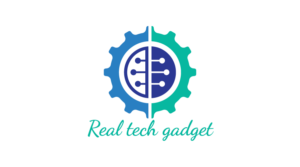You’re staring at your desk. The keyboard’s sticky from that coffee spill last month. The mouse tracks like it’s got arthritis. And you’re wondering why you’re still using these dinosaurs when your work demands better.
Here’s the truth nobody tells you: Most people spend 8 hours a day clicking and typing on equipment they picked because it was “cheap enough.” Then they wonder why their wrists hurt. Why their productivity tanks. Why they feel like they’re fighting their tools instead of using them.
I’m about to change that for you.
Why Your Monitor Setup Matters Just As Much
Before we dive into keyboards and mice, let’s talk about something everyone ignores until their neck starts screaming. Your monitor position.
If you’re upgrading your peripherals, your screen deserves the same attention. A killer keyboard paired with a monitor at the wrong height is like buying a Ferrari and filling it with cheap fuel.
Check out the premium computer monitors and accessories at Minify Solutions. They’ve got displays that’ll match your new setup perfectly. Because when your peripherals and screen work together, that’s when magic happens.
Now let’s get into the good stuff.
What Makes a Keyboard and Mouse Combo Worth Your Money
Most people buy based on price. Winners buy based on value. There’s a massive difference.
Here’s what actually matters:
- Your hands shouldn’t hurt after an hour – If they do, your setup is garbage
- Response time that doesn’t make you wait – Every millisecond counts when you’re in the zone
- Build quality that survives coffee spills and rage quits – Cheap plastic breaks when you need it most
- Connection reliability – Wireless is useless if it drops mid-task
Wireless vs Wired: The Real Answer Nobody Wants to Hear
Everyone asks this question. Most get terrible answers.
Here’s the deal: Wireless used to be trash for gaming and precision work. Not anymore.
Modern wireless technology now supports polling rates up to 8000Hz with response times of just 0.125ms, matching wired performance almost perfectly.
Go wireless if:
- You move between devices constantly
- Your desk looks like a cable factory exploded
- You work in different positions throughout the day
- You travel with your setup
Go wired if:
- You’re on a tight budget (wired costs 30-50% less)
- You do competitive gaming where every microsecond matters
- You hate charging batteries or replacing them
- You never move your keyboard and mouse anyway
The middle ground? Get a combo that does both. Yeah, they exist.
Price Ranges in Kenya: What You Actually Get
Let’s cut through the marketing nonsense.
Budget Tier (KSh 1,500 – 4,000)
This is where most people shop. And honestly, it’s fine for basic office work.
Generic wireless combos start at around KSh 1,699, offering basic 2.4G wireless connectivity and ergonomic designs.
What you get:
- Basic membrane keyboards that feel mushy
- Mice that track okay on most surfaces
- Battery life measured in months, not days
- Zero fancy features
Who this works for:
- Students writing papers
- Office workers doing spreadsheets
- Anyone who types emails and browses
Popular options:
- Generic 2.4G combos (basic but reliable)
- Entry-level Logitech sets
- HP budget bundles
Mid-Range (KSh 4,000 – 10,000)
This is the sweet spot. Where value meets performance.
The Logitech MK220 runs around KSh 2,000-5,000, while the MK295 with SilentTouch technology costs about KSh 4,200.
What you get:
- Better key feel with longer lifespan
- Programmable shortcuts that save time
- Improved mouse sensors that don’t skip
- Actual ergonomic support
Who needs this:
- Content creators who type for hours
- Designers who need precision
- Gamers who play casually
- Remote workers who use their setup daily
Standout features:
- SilentTouch technology reduces noise by 90% while maintaining the same feel
- Multi-device connectivity (switch between laptop, tablet, desktop)
- Rechargeable batteries instead of disposables
- Programmable hotkeys for common tasks
Premium Tier (KSh 10,000+)
This is where you stop compromising.
Professional setups like the HP 930 Creator Wireless Mouse sell for around KSh 10,440, while complete premium combos can exceed KSh 20,000.
What you get:
- Mechanical switches that last 50+ million clicks
- Adjustable DPI settings for pixel-perfect control
- RGB lighting (if that’s your thing)
- Premium build materials that feel substantial
Who this is for:
- Professional gamers
- Video editors and graphic designers
- Developers who code 10+ hours daily
- Anyone who refuses to settle
Game-changers at this level:
- Customizable keys and buttons for complex workflows
- Split keyboard designs that prevent wrist strain
- High-precision sensors that work on any surface
- Connectivity that switches devices with one button
Top Brands Available in Kenya Right Now
Let’s talk about who’s actually killing it in the Kenyan market.
Logitech (The Reliable Workhorse)
The Logitech MK330 goes for around KSh 5,500, while the premium MK850 Multi-Device combo costs about KSh 21,000.
They’re everywhere for a reason. Consistent quality. Wide range of prices. Actual customer support.
Best for:
- People who want zero headaches
- Multi-device users (laptop, tablet, desktop)
- Anyone who values proven reliability
HP (Professional Focus)
HP targets office workers and professionals. Their combos aren’t flashy. But they work. Every single day.
Best for:
- Corporate environments
- Professional workstations
- People who prioritize function over form
Dell (The Silent Competitor)
Dell’s Premier Multi-Device combo features an aluminum keyboard with 109 keys and 128-bit AES encryption for security-conscious users.
They don’t market much. But their products speak volumes.
Best for:
- Security-conscious professionals
- Minimalist desk setups
- People who hate RGB everything
Oraimo (Budget King)
The go-to for students and entry-level users. Not premium. But surprisingly decent for the price.
Best for:
- Students on tight budgets
- Backup setups
- Testing before committing to expensive gear
What About Gaming Combos?
Gaming keyboards and mice are a whole different beast.
Here’s what separates gaming gear:
- Mechanical switches – Each key press is faster and more precise
- Higher polling rates – Your inputs register faster (critical for competitive play)
- Programmable macros – Execute complex commands with one button
- RGB lighting – Makes zero performance difference but looks cool
- Build quality designed for rage – Because we’ve all been there
Gaming combos now sync RGB lighting across devices through software like Razer’s Chroma Studio, creating a unified aesthetic.
The reality check: Most “gaming” marketing is hype. But the core features (mechanical switches, high polling rates, programmable buttons) actually matter if you game seriously.
For casual gaming? A good mid-range combo works fine. Save your money.
Ergonomics: Why Your Body Will Thank You Later
Nobody thinks about ergonomics until they’re in pain. Then it’s too late.
Ergonomic designs should feature adjustable keyboards that can split, tent, and splay to fit your body, not force your body to adapt to them.
Signs you need an ergonomic setup:
- Wrist pain after typing
- Shoulder tension from mouse use
- Neck strain from looking down
- Fingers that feel stiff or tingly
What actually helps:
- Split keyboards that let your arms stay natural
- Mice with proper slope (24-90 degrees)
- Wrist rests that support, not just decorate
- Adjustable height so your elbows sit at 90 degrees
Your desk height should allow elbows to rest at approximately 90 degrees while typing, with forearms parallel to the floor.
Don’t ignore this. Carpal tunnel syndrome doesn’t heal with wishful thinking.
Battery Life: The Hidden Cost of Wireless
Everyone loves wireless. Nobody loves charging.
Here’s the reality: Some wireless keyboards last several months on a single charge, while mice typically need recharging more frequently due to continuous use.
Battery strategies that work:
- Keep spare batteries – When they die, they die at the worst time
- Buy rechargeable options – Save money and hassle long-term
- Check reviews for actual battery life – Marketing claims lie
- Consider a charging mouse pad – Charges while you use it
Connection Types: What Actually Matters
You’ve got options. Here’s when each makes sense.
2.4GHz Wireless (The Standard)
Pros:
- Faster than Bluetooth
- Works with any computer
- One USB receiver for both keyboard and mouse
- Minimal lag
Cons:
- Uses a USB port
- Receiver can be lost
- Doesn’t work with tablets/phones
Bluetooth (The Versatile)
Pros:
- No dongle needed
- Works across all devices
- Switch between devices easily
- Modern laptops have it built-in
Cons:
- Slightly more lag than 2.4GHz
- Can have interference issues
- Pairing can be finicky
Wired USB (The Reliable)
Pros:
- Zero lag
- Never dies
- Cheapest option
- Most reliable connection
Cons:
- Cables get messy
- Limited movement range
- Looks cluttered
How to Choose: The Framework
Stop overthinking it. Answer these questions:
1. What’s your primary use?
- Office work → Budget to mid-range
- Creative work → Mid to premium
- Gaming → Gaming-specific combos
- Mixed → Versatile mid-range
2. How much do you type?
- 2 hours/day → Basic membrane is fine
- 4-6 hours/day → Invest in mid-range
- 8+ hours/day → Get the best you can afford
3. Do you game seriously?
- No → Regular combo works
- Casually → Mid-range with mechanical option
- Competitively → Premium gaming-specific
4. How’s your desk space?
- Cramped → Wireless, compact designs
- Spacious → Size doesn’t matter
- Mobile → Definitely wireless
5. What’s your budget reality?
- Under KSh 4,000 → Basic reliable combo
- KSh 4,000-10,000 → Sweet spot territory
- Over KSh 10,000 → Premium no-compromise
Common Mistakes That Cost You Money
Mistake #1: Buying based on looks RGB doesn’t make you type faster. Neither does “gaming” stickers. Buy for function first.
Mistake #2: Ignoring ergonomics Medical bills cost more than good keyboards. Your future self is watching. Don’t disappoint them.
Mistake #3: Cheaping out completely The cheapest option costs you twice. Once when you buy it. Again when you replace it in 6 months.
Mistake #4: Over-speccing for your needs A KSh 25,000 mechanical RGB beast won’t make your emails better. Be honest about your actual use case.
Mistake #5: Ignoring warranty and support When your keyboard dies, you want someone to call. Buy from retailers who actually answer the phone.
Where to Buy in Kenya (The Smart Way)
Online retailers:
- Jumia (widest selection, mixed quality)
- Laptop Clinic (reliable, good support)
- Minify Solutions (premium options, quality focus)
- PigiaMe (compare prices, verify sellers)
Physical stores:
- Test before you buy
- Get immediate support
- No waiting for delivery
- Pay cash if preferred
Pro move: Research online. Test in stores. Buy from whoever offers the best total package (price + warranty + support).
Maintenance Tips Nobody Talks About
Your keyboard and mouse are dirtier than a toilet seat. Science proved it. Here’s how to not be disgusting:
Weekly:
- Turn keyboard upside down and shake
- Wipe mouse with damp cloth
- Clean mouse feet (they collect crud)
Monthly:
- Remove keys and clean underneath (mechanical keyboards)
- Disinfect with alcohol wipes
- Check batteries in wireless devices
Yearly:
- Replace worn keycaps if needed
- Check cable connections for wear
- Update firmware if available
The Bottom Line
Here’s what matters: Your keyboard and mouse are tools. Not decorations. Not status symbols. Tools that either help you win or hold you back.
If you take nothing else from this:
Buy the best you can actually afford. Not the cheapest. Not the most expensive. The best value for YOUR specific needs.
Test before you commit if possible. Read reviews from people who use it like you will. And remember – while combos offer great value and convenience, those needing advanced features should consider buying specialized keyboards and mice separately.
Your hands, wrists, and productivity will thank you. Or they’ll punish you. The choice is yours.
Now stop reading and go upgrade your setup. You’ve wasted enough time with mediocre gear.