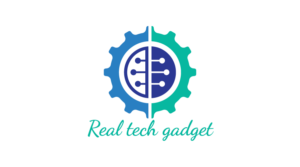When it comes to managing payroll for your business or personal finances, choosing the right method can make all the difference. Two popular options are using a free paystub generator or handling the process manually. Each method has its own set of benefits and challenges, so it’s important to understand the key differences before making a decision.
In this article, we’ll explore both options in detail, weighing the pros and cons of free paystub generators versus manual payroll to help you decide which method works best for you.
What Is a Paystub?
A paystub (also known as a paycheck stub) is an important document that provides a detailed breakdown of an employee’s earnings and deductions for a specific pay period. It includes information such as:
- Gross income (total earnings before deductions)
- Deductions (taxes, insurance, retirement contributions)
- Net income (earnings after deductions)
- Hours worked (if applicable)
- Employer details (company name, address, etc.)
Paystubs are not only essential for keeping employees informed about their wages, but they also serve as an official record for tax purposes and other financial matters.
What Is a Free Paystub Generator?
A free paystub generator is an online tool designed to help business owners and freelancers quickly create accurate and professional-looking paystubs. These tools allow users to enter specific details such as the employee’s name, salary, deductions, and more. In a matter of minutes, the paystub generator produces a formatted document that can be downloaded or printed.
Some free paystub generators may have limited features, but they can still be a useful tool for small businesses or freelancers who need a quick solution to generate paystubs.
What Is Manual Payroll?
Manual payroll is the traditional method of calculating and distributing employee wages. It involves collecting all the necessary data (hours worked, tax rates, deductions, etc.), calculating the total compensation, and manually preparing paystubs. This can be done using spreadsheets, accounting software, or even pen and paper.
Manual payroll requires a solid understanding of payroll calculations, tax laws, and compliance regulations. It’s a more hands-on approach that can be time-consuming, but it gives employers complete control over the payroll process.
The Pros of Using a Free Paystub Generator
1. Cost-Effective
One of the most obvious benefits of using a free paystub generator is that it costs nothing. If you’re a small business owner or freelancer with limited resources, this can be a significant advantage over hiring an accountant or using more expensive payroll software.
2. Simplicity and Convenience
Free paystub generators are typically easy to use and require minimal effort. You simply enter the required details (such as wages, hours worked, deductions, etc.), and the generator takes care of the rest. The process is usually fast, allowing you to create paystubs in a matter of minutes.
3. Professional Output
Even though you’re using a free tool, the paystubs generated are often professionally formatted, making them look polished and legitimate. This is important if you need to provide paystubs for tax purposes, loans, or other financial transactions.
4. Time-Saving
The automated nature of a paystub generator can save you a lot of time compared to manually calculating wages and deductions. This is especially beneficial for freelancers or business owners who may not have the time or expertise to handle payroll manually.
The Cons of Using a Free Paystub Generator
1. Limited Features
Many free paystub generators have limited features. They may only support a specific number of pay stubs per month, lack customization options, or provide limited options for complex payroll needs. If your business grows or your payroll requirements become more intricate, a free paystub generator might no longer suffice.
2. Lack of Compliance Support
Some free paystub generators may not automatically adjust for the latest tax laws, deductions, or other legal requirements. While this is less of a concern for freelancers or small businesses with simple payroll needs, it can be problematic for larger organizations that need to comply with specific tax regulations.
3. Data Security Concerns
When using a free online tool, there’s always a risk that your sensitive information could be compromised. Not all paystub generators have the same level of security, and entering personal data on a third-party website can be a security risk.
4. Limited Customization
Free paystub generators often have limited customization options. You may not be able to include additional information on the paystub, such as bonus structures, commission rates, or other special deductions.
The Pros of Manual Payroll
1. Complete Control
When you handle payroll manually, you have complete control over every aspect of the process. You can customize the paystubs to include any information you need, and you can ensure that the calculations are accurate based on your unique requirements.
2. Tailored to Your Business
If your business has specific payroll needs (such as commissions, overtime, or unique deductions), manual payroll allows you to tailor the paystubs to fit your exact specifications. This level of customization isn’t always available with free paystub generators.
3. Comprehensive Record-Keeping
Manual payroll offers the ability to keep detailed records and notes for each employee, which can be useful for audits, tax filings, or other financial reporting. Since everything is calculated and recorded by hand, you can ensure complete transparency.
4. Long-Term Scalability
As your business grows, you can scale your manual payroll system to accommodate additional employees, complex tax structures, and more diverse compensation packages. You have the flexibility to adjust your payroll process as needed.
The Cons of Manual Payroll
1. Time-Consuming
Manual payroll can be incredibly time-consuming, especially when you have multiple employees or complex payroll needs. You need to calculate wages, deductions, and taxes for each employee, which can take up a significant amount of time every pay period.
2. Risk of Human Error
Manual payroll increases the likelihood of human error. A simple mistake in calculations or deductions can lead to payroll discrepancies, employee dissatisfaction, or legal issues. This is especially true if you’re not familiar with payroll tax laws and regulations.
3. Complexity
Managing payroll manually requires a deep understanding of tax laws, deductions, and other financial regulations. It can be overwhelming, particularly for small business owners who may not have accounting experience.
4. Costly
While the process itself is free, manual payroll can be costly in terms of time and resources. You may need to hire an accountant or payroll specialist to ensure accuracy, which can be expensive. Additionally, there’s the potential for costly mistakes if you’re not careful with calculations.
Which Is Better for Your Business?
The choice between a free paystub generator and manual payroll ultimately depends on your business’s needs, size, and budget.
- For Small Businesses or Freelancers: If you have a small business with relatively simple payroll needs, a free paystub generator can be an excellent, cost-effective solution. It’s fast, convenient, and easy to use.
- For Larger Businesses or Complex Payroll Needs: If your business is growing or you have complex payroll requirements (e.g., multiple employees, unique compensation structures, etc.), manual payroll or a more advanced payroll software may be more suitable. While it takes more time, it provides greater flexibility and control.
Conclusion
Both free paystub generators and manual payroll have their pros and cons, but the best option depends on your specific needs. For small businesses or freelancers with straightforward payroll, a free paystub generator is often the simplest and most efficient choice. However, if you’re managing a large business or have intricate payroll requirements, manual payroll may offer the control and customization you need. Always weigh the complexity, time investment, and scalability before making your decision.