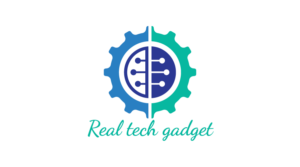Introduction
In the fast-paced world of technology, having a strong and reliable network connection is crucial. Whether you are working from home, streaming your favorite movies, or gaming with friends, a solid LAN cable installation is essential for ensuring a seamless and stable internet connection. In this article, we will guide you through the process of installing a LAN cable for your network, providing you with the expertise and knowledge you need to set up a reliable connection.
LAN Cable Installation
Installing a LAN cable for your network is a straightforward process that can be done in a few simple steps. Follow these instructions to ensure a successful installation:
- Gather Your Supplies: Before you begin, make sure you have all the necessary supplies on hand. This includes a LAN cable, a crimping tool, cable cutters, and Ethernet connectors.
- Prepare Your Space: Choose a central location for your network setup. This will ensure that all devices have easy access to the LAN cable and will help to minimize signal interference.
- Measure and Cut the Cable: Measure the length of LAN cable needed to connect your devices. Use cable cutters to trim the cable to the appropriate length.
- Strip the Cable: Use a cable stripper to remove the outer insulation from the LAN cable, exposing the inner wires. Be sure to strip off only the necessary amount of insulation.
- Crimp the Connectors: Insert the exposed wires into the Ethernet connectors in the correct order (usually following a color-coded scheme) and use a crimping tool to secure the connection.
- Test the Connection: Once the LAN cable is installed, test the connection to ensure that all devices are properly connected and that the network is functioning as expected.
Have you ever experienced slow internet speeds or unreliable connections when using WiFi for your network? If so, it might be time to consider installing a LAN cable for your network. In this article, we will guide you through the process of installing a LAN cable and highlight the benefits of using a wired connection over WiFi.
Benefits of Using LAN Cable
One of the main advantages of using a LAN cable for your network is the stability and reliability of the connection. Unlike WiFi signals that can be affected by interference from other devices or walls, a wired LAN connection provides a direct and consistent signal. This results in faster internet speeds and reduced latency, making it ideal for online gaming or streaming.
Another benefit of using a LAN cable is improved security. WiFi signals can be susceptible to hacking or unauthorized access, while a wired connection is more secure and less prone to interference. This is especially important for businesses or individuals who handle sensitive data and require a secure network connection.
Materials Needed for LAN Cable Installation
Before you start the installation process, make sure you have the necessary materials on hand. You will need a LAN cable, also known as an Ethernet cable, a crimping tool, wire strippers, cable tester, and RJ45 connectors. These materials can be easily found at your local hardware store or online.
Steps to Install LAN Cable for Your Network
- Determine the Length of the Cable: Measure the distance between your router or modem and the device you want to connect to the network. Cut the LAN cable to the appropriate length, leaving some extra slack for flexibility.
- Prepare the Cable: Use the wire strippers to remove a small portion of the outer jacket from both ends of the LAN cable. This will expose the inner wires that need to be connected.
- Attach the RJ45 Connectors: Insert the inner wires into the RJ45 connectors following the color coding scheme. Use the crimping tool to secure the connectors to the LAN cable. Repeat this process for the other end of the cable.
- Test the Connection: Use a cable tester to ensure that the LAN cable is properly installed and that there are no connectivity issues. This will help identify any faulty connections or wiring mistakes that need to be corrected.
- Connect the LAN Cable: Once you have verified the connection, plug one end of the LAN cable into the Ethernet port on your router or modem and the other end into the device you want to connect to the network. Your network cable installation is now ready for use.
Installing a LAN cable for your network can provide a more stable and secure connection compared to WiFi. By following the steps outlined in this article and using the appropriate materials, you can enjoy faster internet speeds and improved reliability. Say goodbye to buffering and lagging and hello to seamless online experience with a wired LAN connection.
Fiber Installation
For those seeking the fastest and most reliable internet connection, fiber optic installation is the way to go. Fiber optic cables use light signals to transmit data, resulting in lightning-fast speeds and minimal signal interference. While fiber installations may be more expensive than traditional LAN cable installations, the benefits are well worth the investment.
In conclusion, installing a LAN cable for your network is a simple and effective way to ensure a strong and reliable internet connection. By following the steps outlined in this article, you can set up a network that meets your needs and provides a seamless online experience. Whether you choose LAN cable, WiFi, or fiber installation, having a solid network connection is essential in today’s connected world.
Learn how to install a LAN cable for your network to ensure a reliable internet connection. Follow our step-by-step guide for a seamless installation process.
Remember, a strong network connection is key to staying connected in today’s digital age. So, don’t hesitate to set up your LAN cable and enjoy a seamless online experience!