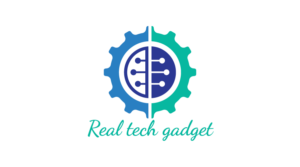Are you looking to save money on your Amazon Web Services (AWS) expenses? With the AWS Cost Calculator, you can easily estimate your monthly bill and identify opportunities for cost optimization. In this article, we will walk you through the steps to use the AWS Cost Calculator effectively and help you maximize your cost-saving potential.
Introduction to AWS Cost Calculator
The AWS cost calculator is a powerful tool that allows you to estimate the cost of running your workloads on AWS. By inputting data such as the type of services you are using, the region where you operate, and the amount of resources you need, you can get a detailed breakdown of your monthly expenses. This information can help you identify areas where you can optimize your costs and make informed decisions about your AWS usage.
Getting Started with the AWS Cost Calculator
To begin optimizing your AWS costs, follow these simple steps:
- Access the AWS Cost Calculator: Log in to your AWS account and navigate to the Cost Management Console. From there, you can access the Cost Explorer tool, which includes the Cost Calculator feature.
- Input Your Usage Data: Enter relevant information about your AWS usage, such as the type and number of EC2 instances, storage volumes, data transfer, and other services you are using. The more accurate your inputs, the more precise your cost estimates will be.
- Review Your Cost Estimates: Once you have entered all the necessary data, the AWS Cost Calculator will generate detailed cost estimates for each service. Take the time to review these estimates and identify any areas where you may be able to reduce costs.
Tips for Optimizing Your AWS Costs
Now that you have your cost estimates in hand, it’s time to start optimizing your AWS expenses. Here are some tips to help you get started:
- Rightsize Your Resources: Review your usage data and consider downsizing or upgrading your resources to better match your needs. Oversized instances or storage volumes can result in unnecessary costs.
- Implement Reserved Instances: By purchasing Reserved Instances, you can secure significant discounts on your AWS usage costs. Take advantage of this cost-saving option for services that you know you will use consistently.
- Use Cost Allocation Tags: Utilize cost allocation tags to track and allocate expenses to specific projects or departments. This can help you identify areas that are driving up costs and make informed decisions about resource allocation.
- Monitor Your Usage: Regularly monitor your AWS usage and costs to stay informed about any changes or unexpected expenses. Set up billing alerts to receive notifications when your costs exceed predefined thresholds.
- Explore Cost Optimization Recommendations: AWS offers cost optimization recommendations based on your usage patterns. Take advantage of these suggestions to identify additional opportunities for savings.
Conclusion
By using the AWS cost calculator and following the tips outlined in this article, you can effectively optimize your AWS costs and maximize your cost-saving potential. Remember, cost optimization is an ongoing process, so make sure to regularly review your expenses and adjust your usage as needed. With the right strategies in place, you can achieve significant savings on your AWS bills.
Learn how to maximize cost-saving potential with the AWS Cost Calculator. Follow these tips to optimize your AWS expenses and save money efficiently.