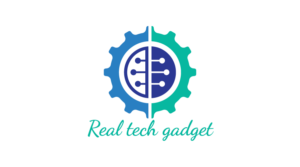Performance metrics are critical to understanding how efficiently a system performs under various conditions. One such key metric is IOPS (Input/Output Operations Per Second), which measures how many read and write operations a storage system can perform in one second. This metric is crucial for businesses and IT professionals when assessing the performance of storage devices, especially in high-demand environments like data centers, cloud computing and virtualized infrastructures. In this article, we will explore the concept of IOPS, its importance in IT and how it influences IT service management system performance.
What Is IOPS?
IOPS is a performance measurement used to quantify how quickly a storage device, such as a hard drive (HDD), solid-state drive (SSD), or network-attached storage (NAS), can complete input/output operations. These operations can range from reading data from a disk to writing data to it and the metric is typically associated with the speed of storage systems in a computing environment. In simpler terms, IOPS tells you how many individual data operations a device can handle per second.
Types of IOPS
IOPS can be categorized into different types based on the type of workload they are associated with. These include:
- Read IOPS: The number of read operations a storage device can handle per second. Read operations occur when data is retrieved from the storage medium.
- Write IOPS: The number of write operations the device can perform per second. Write operations happen when new data is saved or modified on the storage.
- Random IOPS: This refers to the number of I/O operations that are performed at random locations on the storage medium. It is important for systems that involve frequent, non-sequential data access, such as databases or transactional systems.
- Sequential IOPS: Sequential IOPS measures the number of I/O operations performed in a continuous block or sequence. This is important for large file transfers or video editing, where data is accessed in a sequential pattern.
Why IOPS Matters
The number of IOPS directly correlates with the performance of a storage system. Higher IOPS indicate that a storage device can handle more operations per second, which is vital for systems that require fast data access, such as databases, virtual machines and cloud services.
In environments where many users or applications access storage simultaneously, IOPS becomes a critical performance indicator. For instance, in a virtualized environment, multiple virtual machines (VMs) share the same storage resources. In such cases, if the storage system has low IOPS, users may experience lag or slow performance, affecting productivity and user experience.
The key reasons why IOPS is important include:
- Faster Access to Data: Higher IOPS means quicker retrieval of data, which is essential for applications that need to access large datasets or files in real-time.
- Improved Application Performance: Systems that handle transactional workloads (e.g., databases) benefit from high IOPS, as they frequently perform random read/write operations.
- Optimized Virtualization: In virtual environments, where multiple VMs access a shared storage system, high IOPS ensures smooth performance across the board, preventing bottlenecks.
- Better User Experience: Whether it’s an enterprise application, web hosting, or gaming server, high IOPS directly correlates with faster response times and an overall better user experience.
Factors Affecting IOPS
Several factors affect the IOPS performance of a storage system. Understanding these factors helps businesses and IT teams choose the right storage solution for their needs. Some of the most influential factors include:
- Storage Media Type
Different storage devices offer varying levels of IOPS performance. For example, solid-state drives (SSDs) generally provide far higher IOPS than traditional hard disk drives (HDDs). This is because SSDs use flash memory, which has much faster data access speeds compared to the mechanical components of HDDs.
For workloads that require high-speed data access (e.g., database management systems or high-performance computing), SSDs are the preferred choice due to their superior IOPS performance.
- Workload Type
The type of workload—whether it involves random or sequential access to data—can significantly impact the IOPS performance of a storage system. Workloads with random I/O (like transactional databases or virtualization) tend to require more IOPS than sequential I/O workloads (such as video streaming or large file transfers).
Systems with high random I/O access benefit from low-latency storage solutions such as SSDs, while sequential workloads can often work well with higher capacity HDDs, as their data transfer rates can be higher for sequential data.
- Latency
Latency is the delay in time between an I/O request and its completion. Lower latency means higher IOPS because it allows more operations to be performed within a given time. Factors contributing to latency include the storage technology (SSD vs. HDD), network conditions and the interface used for data transfer (e.g., SATA vs. NVMe).
High latency can significantly reduce IOPS performance, leading to slower data access and poorer system responsiveness.
- Queue Depth
Queue depth refers to the number of input/output requests that can be processed simultaneously by the storage device. A higher queue depth allows more operations to be executed at once, leading to increased IOPS. Storage systems with high queue depths are particularly useful in environments with heavy multitasking and concurrent workloads.
- Disk Configuration
The way disks are configured in a storage system also affects IOPS. For instance, configuring multiple disks in a RAID (Redundant Array of Independent Disks) setup can enhance performance. RAID levels such as RAID 0 (striping) can increase IOPS by distributing data across multiple disks, allowing parallel processing of I/O requests.
- Software and Driver Optimizations
The operating system, storage drivers and file system used can also influence IOPS performance. Software optimizations, such as caching mechanisms, can help improve the speed of data retrieval, further boosting IOPS. Additionally, disk controllers and firmware updates can address performance bottlenecks and ensure optimal operation of the storage system.
How to Measure IOPS
Measuring IOPS is essential for evaluating storage system performance. There are several tools available for testing and benchmarking IOPS, such as:
- CrystalDiskMark: A popular disk benchmarking tool that measures the sequential and random read/write IOPS performance of a storage device.
- fio (Flexible I/O Tester): A command-line tool commonly used for testing and benchmarking storage I/O performance, including IOPS.
- IOzone: Another benchmarking tool that tests the performance of various I/O operations.
By using these tools, IT professionals can assess the IOPS performance of different storage solutions and determine the best fit for their infrastructure needs.
IOPS vs Throughput
While IOPS measures the number of operations per second, throughput refers to the amount of data transferred over a period, typically measured in MB/s (megabytes per second) or GB/s (gigabytes per second).
Throughput and IOPS are closely related but differ in how they reflect performance. Throughput focuses on the volume of data, whereas IOPS focuses on the frequency of operations. A high IOPS value is generally associated with workloads that require a lot of small operations (e.g., database queries), whereas high throughput is associated with large data transfers (e.g., media streaming or large backups).
Balancing IOPS and Throughput
In many IT environments, both high IOPS and high throughput are necessary for optimal performance. For example, a web application may require high IOPS for real-time data access, while also needing high throughput for efficient content delivery. Storage solutions must balance these two factors to meet performance demands.
IOPS is a fundamental performance metric in IT, providing essential insights into the efficiency and capability of storage systems. It directly impacts the speed at which data is accessed and written, making it crucial for a variety of workloads, including databases, virtualized environments and high-performance computing.
Understanding the factors that influence IOPS—such as storage media, workload type, latency and disk configuration—helps IT professionals choose the right storage solutions. Moreover, measuring IOPS with benchmarking tools allows for the optimization of systems to ensure optimal performance.
As IT environments continue to evolve with the rise of cloud computing, big data and AI, the importance of IOPS will only continue to grow. By staying informed about IOPS and other performance metrics, businesses can ensure their systems are optimized to meet the demands of modern computing.